
推荐下载本站 win10系统下载 完美运行游戏!
1、对于没有法运行红色警戒2的朋友,可以尝试安装 DirectX 9.0C 这是一些老游戏的必备运行组件!
下载地址:DirectXV9.29.1974 官网安装版_DX9.0C官网安装版
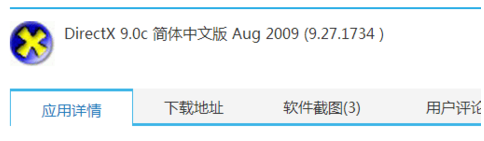
2、找到游戏目录里的ra2.ini或者是2.ini,尤里复仇的是2dm.ini。右击。修改。在文件中找到[video]字样,将其更改为图中一样
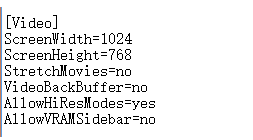
3、在目录中找到ra2.exe右击发送到桌面快捷方式(如桌面已经有了省去这个步骤);
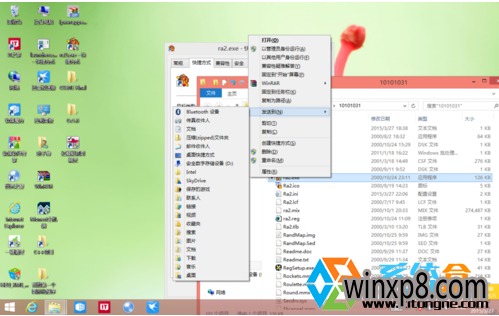
4、再找到刚才在桌面上建立的快捷方式上右击,属性。更改为以下配置(在目标路径 后加上 -win);
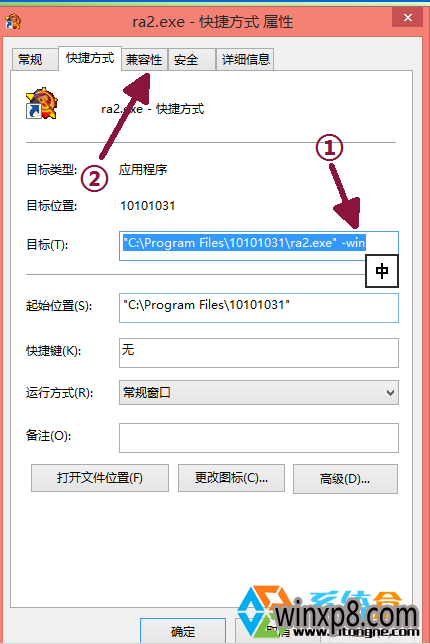
5、在兼容性选项卡下,选中以windowsXP 兼容模式运行,勾选“简化的颜色模式”,选中16位色;
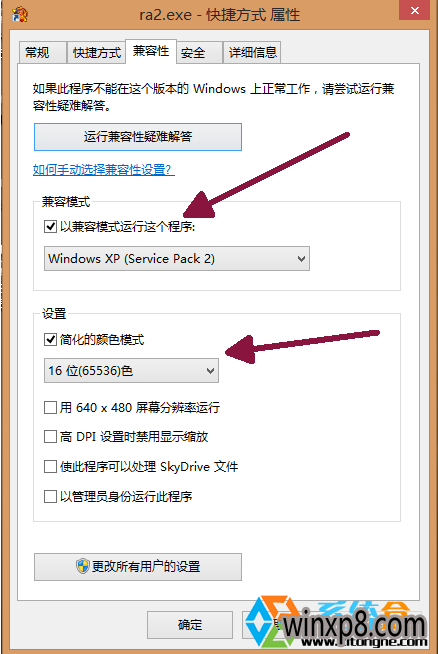
6、然后确定保存配置!接下来双击运行游戏便可!
通过上述设置后,我们就能在win10及以上系统上体验最佳的游戏体验了!
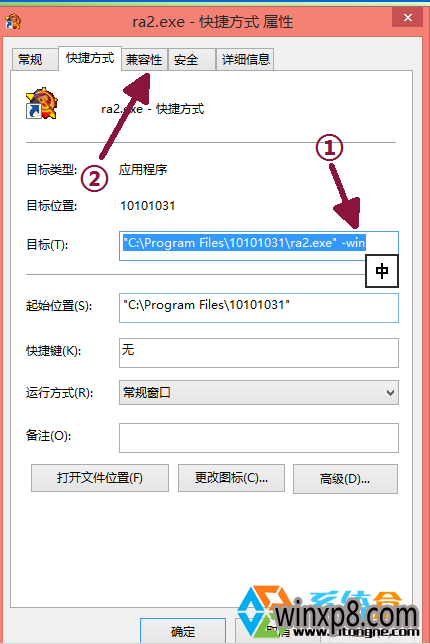
5、在兼容性选项卡下,选中以windowsXP 兼容模式运行,勾选“简化的颜色模式”,选中16位色;
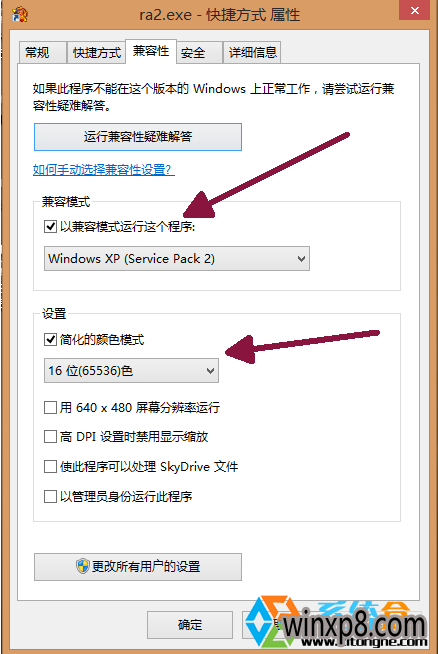
6、然后确定保存配置!接下来双击运行游戏便可!
通过上述设置后,我们就能在win10及以上系统上体验最佳的游戏体验了!
分享到:
