推荐:最厉害的 win10系统下载

1、首先大家右键点任务栏,然后启动任务管理器;
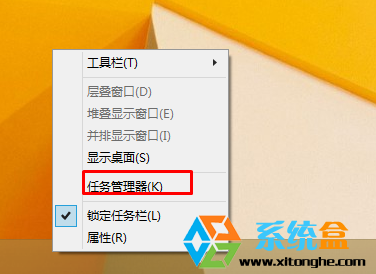
2、在任务管理器中,找到windows资源管理器,右键打开选中“结束任务”选项;
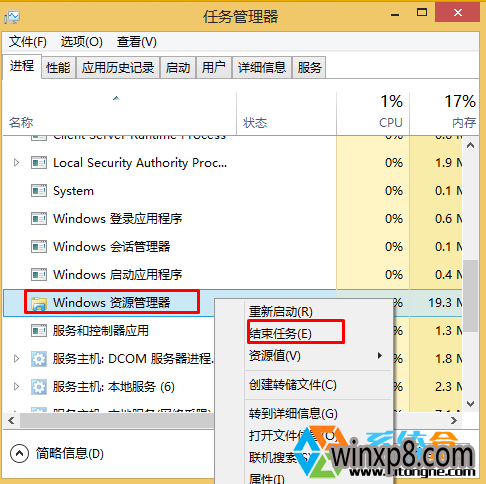
3、桌面就消失后在任务管理器里打开“文件”下的“运行新任务”,然后写入 cmd 勾选以管理员身份运行,并确定;
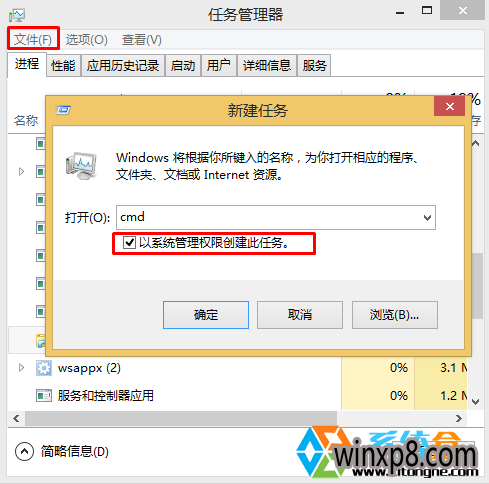
4、在命令提示符中写入“del /f /q /a IconCache.db”命令并按下回车,删除图片缓存数据库;
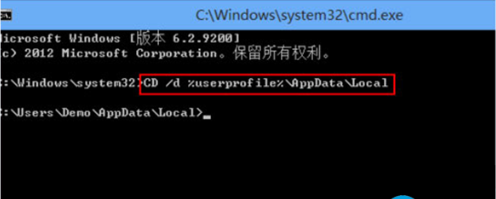
5、然后大家重启开启windows资源管理器,在命令提示符下写入 explorer.exe 回车便可;
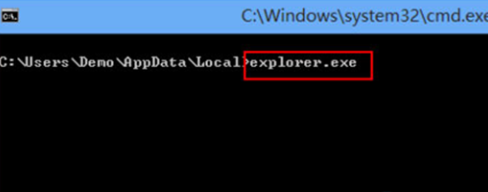
此时桌面又回来了~以后大家重启发现 debug.log文件就不会再出现在win10的桌面上了!
分享到:
